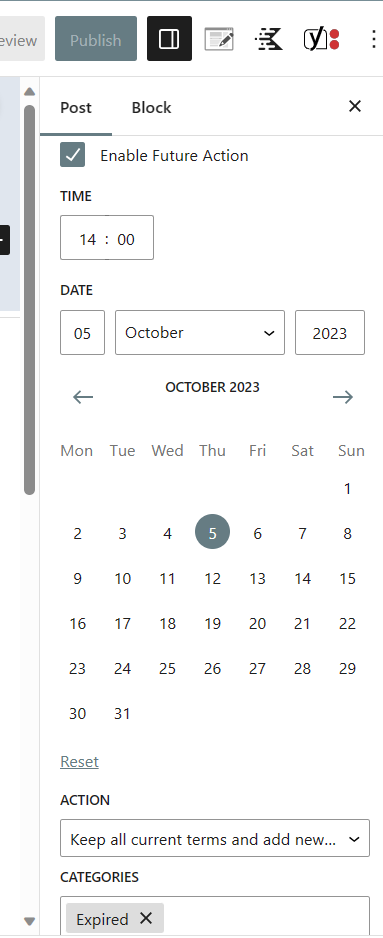To pre-expire a post:
- In the post editor window, on the “Page” tab top right, scroll down until you reach the PublishPress Future widget;
- Click on the Enable Future Action button;
- Set the expiry date and time;
- Note that the Expiry category is pre-seletect as Expired;
- Leave the “Action” pull down menu as it’s set to default;
- The expiry will be activated when the post is published.