Tips on Finding Your Way Around
Here are some Frequently Asked Questions (FAQs) that should help orient you to the new website. We will continually update this page as more questions come in.
DESKTOP COMPUTERS
I used to see all the latest news when I opened nsc.ca.
To find the latest news, scroll down on the home page. To find more, click “More News Items.”
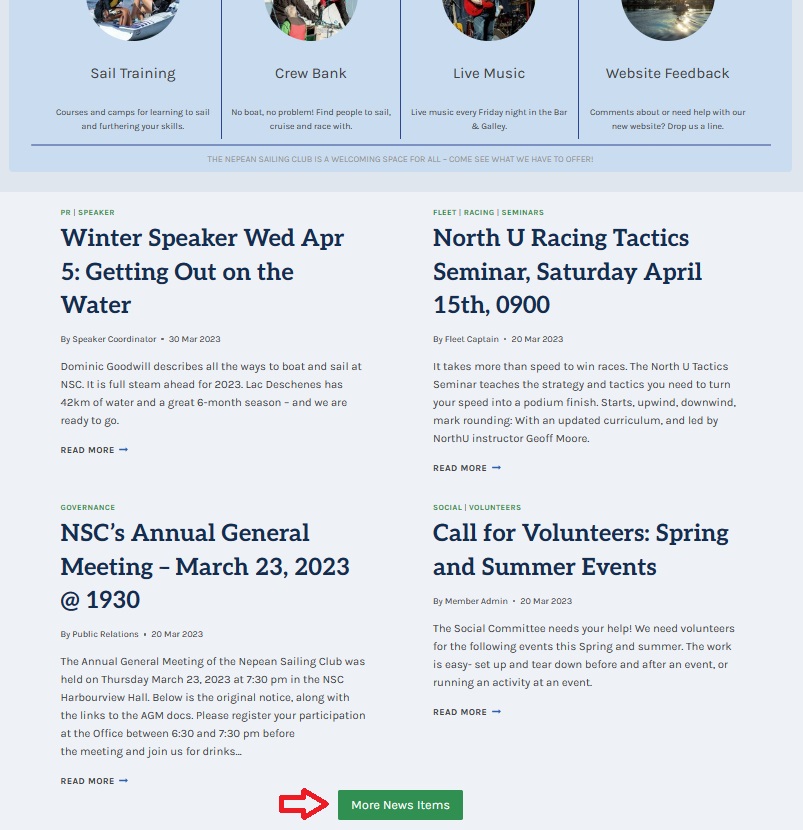
Or click on the menu here:
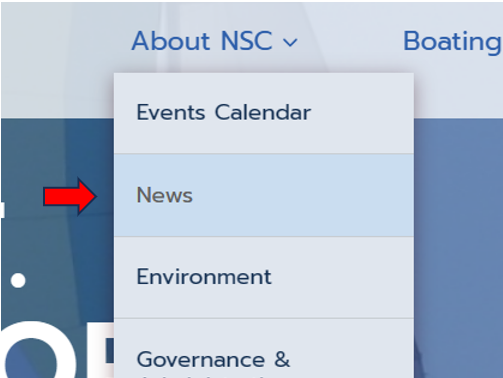
If you like to always begin on the news page, just bookmark that page (save it to your favourites).
What is the menu at the side of the page?
That’s the “Sidebar Menu”. Whenever you’re on a page, you can see more or less where you are in the website. Each sidebar menu only displays the pages that belong to the relevant section of the top main menu, i.e. the menu of “About NSC”, “Boating”, “Membership” etc. You’ll have to click on one of those menus at the top to move from one side menu section to another. Soon, you’ll become familiar with what’s where.
If you find the sidebar menu a little long to get through, here’s a tip: hold CTRL, hit “F” and type in the name of the page you’re looking for. It should now be highlighted in the sidebar menu.
My browser does not seem to be working properly. What browsers does the website support?
The NSC website supports Chromium-based browsers (like Chrome, Brave, DuckDuckGo, and Edge) and Firefox on desktops and mobile devices.
How is the login different on the new website?
MOBILE DEVICES
Where do I find the search box and login button on my mobile device?
Tap the “hamburger” menu at the top right of your phone screen.
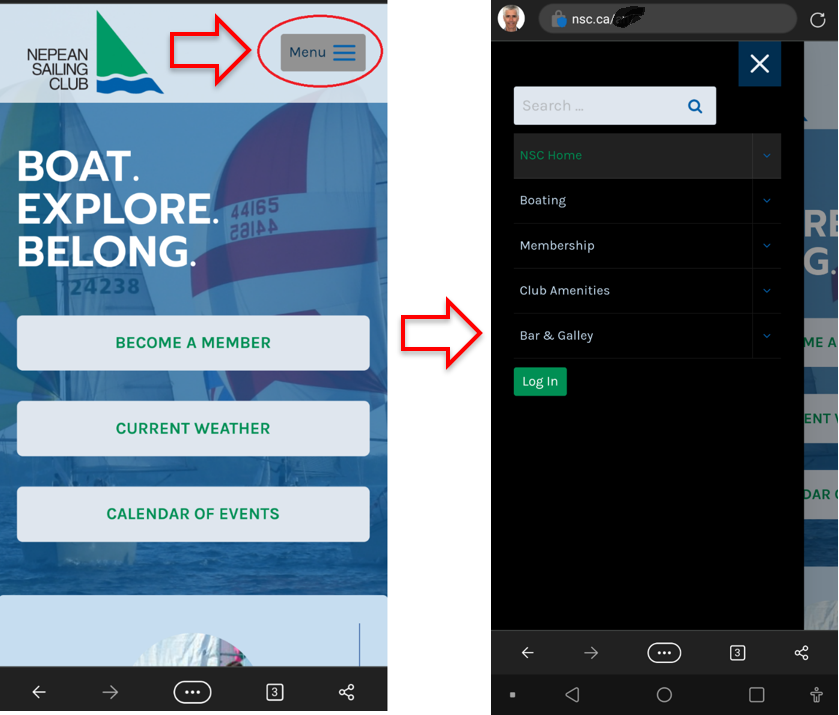
How do I use the menu?
There’s also a pull-down arrow across from each of the main menu headings as shown on the right immediately above.
Where’s the context menu on my phone?
Scroll all the way to the bottom of your screen to see where the page you’re on is located in relation to other pages in that section of the top menu. Tapping on About NSC, Boating, Membership etc. will give you a different context menu each time.
WHOM CAN I CONTACT IF I HAVE TROUBLE OR CAN’T FIND SOMETHING?
Drop an email to webfeedback@nsc.ca and we’ll respond within 24 hours.
Have you considered helping out with the website?
It’s a great opportunity to learn new things, promote club activities and improve club communication. We provide training. Check out this page.
