Each NSC Calendar (e.g. Fleet, Galley, PR, Social, etc.) may be shown in your own Google Calendar by following a few easy steps.
Open your Google Calendar Application, and, for each NSC calendar you wish to include, do the following:
| Left click on the drop-down menu button to the right of “Other Calendars”, as shown below and select “Add by URL”; | 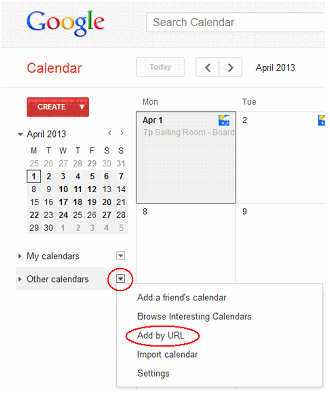 |
| From the table below, cut the URL for each of the NSC Calendars you want to integrate. Then click on “Add Calendar”. The calendar of interest should now be listed under “Other calendars”, and shown on your own Google calendar. Repeat as required. | 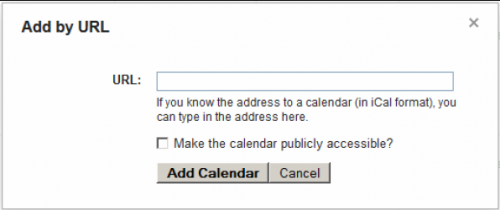 |
Updated on 2016-01-13.
Update log
2016:
11 Jan: HM: Page created.
2016:
11 Jan: HM: Page created.
