Guidelines for WordPress users
Introduction
- For a quick overview of what the website is about see the summary on the history page.
- Here are some pointers on finding your way around the new website.
- The new website has a bit of a different log-in modality.
- An introduction to WordPress and Box.com – a short description of our two main apps.
The AODA
The 2021 Accessibility for Ontarians with Disabilities Act (AODA) is the legislation that governs how our website needs to function. It dictates aspects like the size and amount of text on a page, images, etc. It draws its elements from the Web Content Accessibility Guidelines. Hear the AODA explained for NSC on YouTube.
The Web Content Accessbility Guidelines (CAG 2) – The AODA requires we comply with the Web Content Accessibility Guidelines that explain how to make web content more accessible to people with disabilities. The Guidelines include things like font sizes, line spacing and machine readable text.
Basic Posts and Pages
- Tips on Writing WordPress Posts – the common nsc.ca conventions.
- Date & time formats
Hyperlinks
To take full advantage of search engine optimization (SEO), we will no longer use something like “Details here” for hyperlinks. Instead, because Google tracks with all of our hyperlinks on our website, it will promote those links in search results if, instead, we hyperlink a phrase with the most related information. See more on using internal links to optimize SEO in WordPress at this site. At the same time, clicking “Search engines should ignore this link” for links to external sites, helps keep the focus on our website.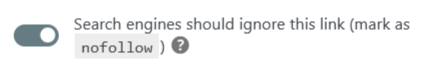
Images
We request the use of images to liven up all posts or pages. The new WordPress site automatically resizes images as it uploads them, saving a step.
To stay compliant with the Accessibility for Ontarians with Disabilities Act (AODA), all images on a website are required to have alternative text. This is a simple description of the image for people with visual impairment. Whenever you use an image, make sure you add this text. See this website for some examples of alternative text by hovering over the images.
Special Posts and Pages
- How-to pre-expire a post.
- Line Spacing and Other Settings.
- Expiring Posts.
- Post updates and post order on the home page.
- In Memoriam posts.
Kadence helps
Depending on your role and corresponding permissions, you may or may not be able to do some of these functions:
- How to edit the side bar menu.
- Web Content Accessibility Guidelines training video
- Creating a Feature Box Block
- How to change page owner when not displayed in edit mode
- Keyboard shortcuts
- How to change page owners when there isn’t a place in the right hand menu to do so.
Box.com (NSC’s Cloud Storage)
Race Results
See also
- How To – Notes on Various Fleet Tasks.
- How To – Notes on various Webmaster Tasks & Responsibilities (requires WordPress login).
Page Updated: 2023-08-19.
2016-01-31, HM: Added this update log. Removed post about “Creating Racing Results Pages & Folders”.
Added links to https://nsc.wmtest.ca/an/how-to-fleet-tasks/ and https://nsc.wmtest.ca/an/library/how-to/.
Moved post about “How to Change a user password” to https://nsc.wmtest.ca/an/library/how-to/.
2016-05-18, DS: moved BOX how to from Wesmater’s ‘How to’ to this page, moved UME to How To page.
2016-05-25, DS: Moved “how to build calendar iframe” to https://nsc.wmtest.ca/an/library/how-to/;
Added Posting Race Results under new heading.
Moved ‘Creating Racing Results Pages & Folders For a New Season’ under that heading.
2019-12-08, DS: replaced link to “Uploading Documents Guidelines” with link to “Get Started Guide for New Users”.
2021-04-29, HM: Removed “Create a WordPress Post” since www.siteground.com/tutorials/wordpress/new-wordpress-post.htm no longer exists.
Removed link to “Creating ‘Title’ Posts”, as that option no longer exists.
2021-05-05, HM: Changed first link so it would not open in a new page.
2021-05-15, DS: added BOX Static Link bullet.
2021-05-15, HM: slight re-wording.
2022-06-15, HM: added link to Date & time formats.
2022-07-03, HM: shortened permalink; updated links to all child pages, including intro-wordpress-and-box.
2022-07-14, HM: added links on Expiring Posts, Post updates.
2023-08-19 SK added link to newly created page Keyboard shortcuts
NOTE: Update the publish date and time when updating page.
