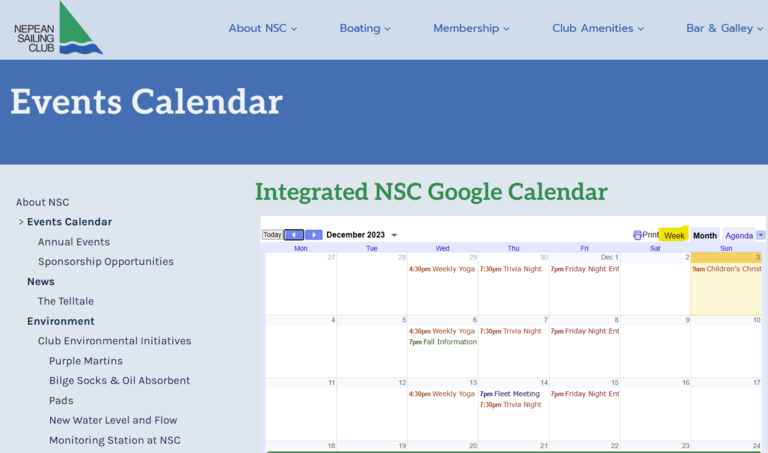A few people have reported that they can’t see the current race results. The problem may be with Internet Explorer, since the Race Results are all up to date.
A lot of Internet users are reporting problems with the latest version of Internet Explorer 9, whereby it doesn’t always load the latest content from the web, instead using files saved, or “cached”, on your computer. To fix this problem, try:
- Click settings – Internet Explorer,
- Under Browsing history, click settings, check “Every time I visit the webpage”,
- Click OK.
NOTE: IE9 has not yet been tested for nsc.ca and is not officially supported. For a better, long lasting solution, install a reliable browser like Firefox!